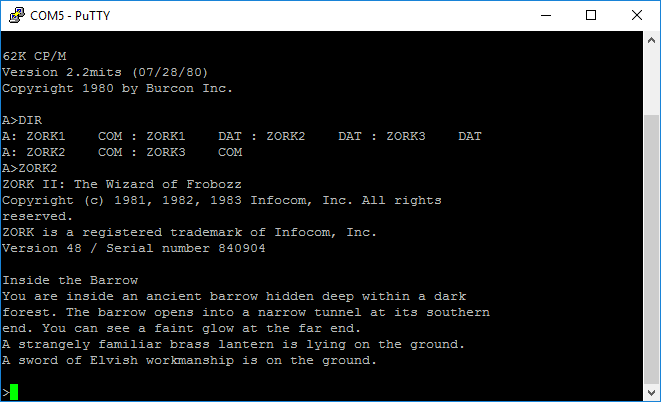While not developed specifically for the Altair 8800, Zork was created for many operating systems including CP/M, which runs on the Altair.
Requirements:
MicroSD Card with Altair disk images (available here.)Terminal software (Putty is highly recommended.)
Play Zork
Written by: Infocom (Dave Lebling, Marc Blank, Tim Anderson)
When: Zork I (1980), Zork II (1981), Zork III (1982)
Step-by-Step:
- Stop whatever the Altair is doing – raise “Stop”, then raise “Reset”.
- Mount emulated disk 8 in drive 0 – switch 12 up, switch 3 up (all other switches down).
- AUX2 down to load disk.
Terminal will say “[mounted disk ‘DISK08.DSK: Zork (CP/M game)’ in drive 0]” - To run bootable disk – switch 3 up (all others down).
- AUX1 down. This will install the Disk Boot ROM and boot disk 0.
Terminal will load CP/M and show command prompt “A>” - Type ZORK1, ZORK2, or ZORK3.